A few months ago, Ryan Hoover, the founder of Product Hunt, posted this on Twitter:
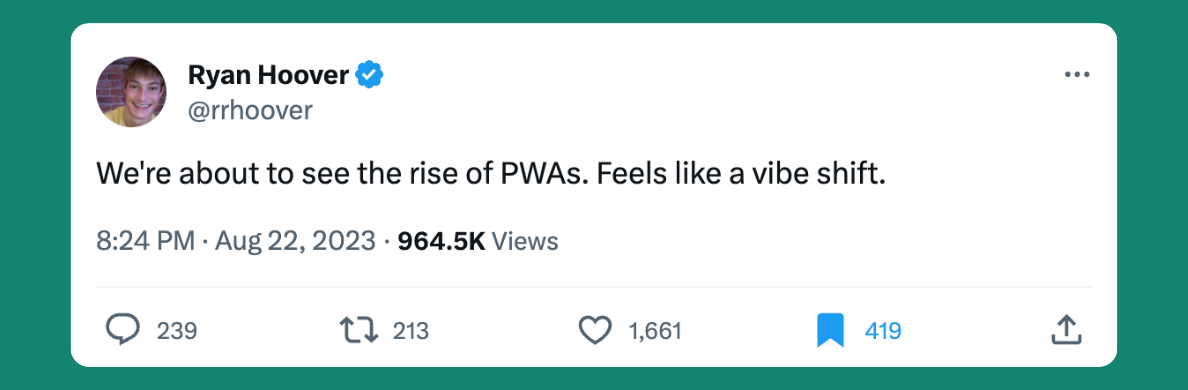
Now, some of you might remember NWA or TWA, but for most, PWA is an acronym without any meaning.
We’re going to try to change that here, for one important reason: PWAs have the potential to decrease the cost of a branded community app by several orders of magnitude, while retaining almost all of the functionality.
So…
What is a PWA? 📱
A PWA is a Progressive Web App. Very simply, a PWA is a single app that is built to work across multiple platforms, from the browser to your desktop to your mobile device. This contrasts with ‘native’ apps, where a separate app is built specifically for each platform.
The term Progressive Web App has been around since 2015, and there have been other hype cycles around PWAs. The biggest factor that has been holding them back, however, is Apple’s resistance to fully supporting PWAs on par with apps that are installed via the App Store (Android has been much more progressive in this regard).
Fortunately, that has begun to change.
Branded apps are expensive 💸
Branded community apps typically come at a price of 10’s of thousands of dollars. There’s a reason for this: they’re built as native apps. Building a branded native app comes with two very costly requirements:
- The community platform must build every single branded app as a standalone app.
- The community platform must have separate teams, or at least engineers, for desktop, iOS, and Android, across all of those standalone apps.
Those requirements set the cost base of offering a branded native app at a high point, which translates into a high price.
There are some differences between native apps and PWAs, which we’ll cover here next. But from a value perspective, for our money, PWAs are the way forward.
How do native apps and PWAs stack up❓
There are some meaningful differences between PWAs and native apps, and some even more meaningful similarities:
Differences
- Native apps are installed via an app store; PWAs are installed via the ‘Add to homescreen’ button
- PWAs are discoverable from the browser; native applications are discoverable from an app store
- PWAs can be installed as desktop apps; a separate native app must be built to serve the desktop
- PWAs are in-expensive to build and maintain; native apps require meaningful ongoing investment
Similarities
- Both live as branded apps on a mobile device
- Both can send push notifications to a mobile device
- Both can use device authentication
The rise of PWAs for community ⏩
At Superwave, we believe this is a seminal moment for communities. Until now, branded apps have been out of reach for the vast majority. That has resulted in a confusing experience for members, who need to navigate to an app store, find the app of a brand they know nothing about, install it and create an account under that unfamiliar brand.
PWAs make it orders of magnitude cheaper to access a branded app, and make it easier to get your app in front of your members in the browser. Your members don’t create a Superwave account and don’t need to know anything about Superwave - it’s your branding all the way.
To get started with Superwave, and to get your own branded app, you can sign up at the top right and we’ll be in touch.









